Options for table cell
type
TRVTableCellOption = (rvtcoReverseLineOrder, rvtcoUseVerticalFonts);
TRVTableCellOptions = set of TRVTableCellOption;
property Options: TRVTableCellOptions;
(introduced in version 16)
Option |
Meaning |
|---|---|
rvtcoReverseLineOrder |
If set, lines in this cell are have reverse order. For example: •if Rotation=rvrotNone, lines are ordered from bottom to top; •if Rotation=rvrot90, lines are ordered from left to right |
rvtcoUseVerticalFonts |
If set, the component adds '@' to the beginning of font names to when applying fonts to canvas, if Rotation is rvrot90 or rvrot270. |
In vertical fonts, East Asian characters are rotated by 90° counterclockwise, so, if the cell is rotated by 90° clockwise, these characters are not rotated.
Primary meaning of these options is supporting vertical East Asian scripts.
For example:
•For vertical Chinese, Japanese or Korean text, use Rotation=rvrot90 and Options=[rvtcoUseVerticalFonts]. In these scripts, characters in vertical and horizontal writing must have the same orientation, columns are ordered from right to left. On the image below, the left cell has this option included.
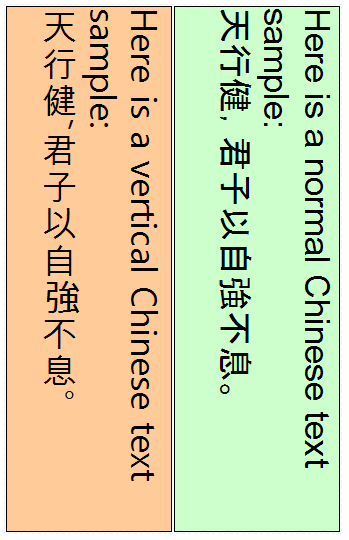
•For vertical traditional Mongolian text, use Rotation=rvrot90, VAlign=rvcBottom, Options=[rvtcoReverseLineOrder]. In this script, columns are ordered from left to right.
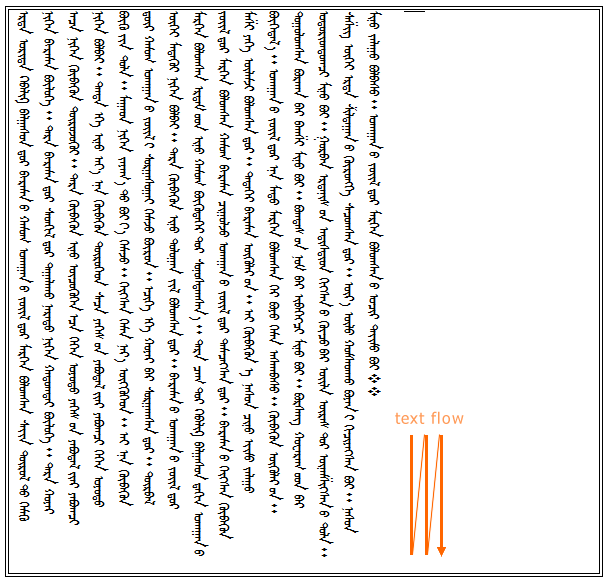
Default value:
[]