Background colors for gauges.
property Color: TRVColor;
property MiddleColor: TRVColor;
Color is inherited from TRVReportCustomValueVisualizer. See the description of the original property. TRVReportGaugeVisualizer overrides the initial value of this property.
Color is used to fill the rest of a gauge, not filled by colors corresponding to a value.
MiddleColor is used to fill the center of a gauge. If MiddleColor = rvclNone, gauges look like a semicircles, otherwise they look like arcs of semicircles.
Example (for VCL or LCL):
MiddleColor = clWhite, Color = $F0F0F0

MiddleColor = clNone, Color = $F0F0F0
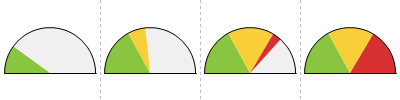
Default values
•Color: rvclWhite
•MiddleColor: rvclWhite