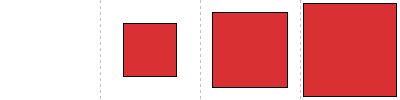TRVReportAreaSizeVisualizer visualizes positive numeric values by displaying shapes having areas proportional to these values.
Unit RVReportValueVisualizer;
Syntax
TRVReportAreaSizeVisualizer = class (TRVReportCustomValueVisualizer)
TObject TPersistent TCollectionItem |
Description
This visualizer displays shapes (circles or squares) having areas proportional to displayed values.
This visualizer displays only positive values (nothing is displayed for negative values).
The shape is specified in the Shape property.
Shapes are drawn using Color, LineColor, and Gradient properties.
Sizes for the minimal and the maximal values can be specified in MinSize and MaxSize properties.
Examples
These examples display the following values:
0.0 |
33.3 |
66.7 |
100.0 |
Example1:
Shape = rvrsshCircle, Gradient = True, Color = LineColor = $C68E63
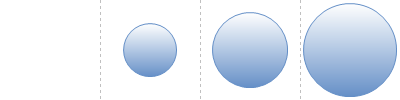
Example 2
Shape = rvrsshSquare, Gradient = False, Color = $3330D9, LineColor = clBlack.