Related versions:
RichViewActions 4.0
ScaleRichView 5.0
Trial versions are available here:
http://www.trichview.com/download/
Main new features
(since TRichView 13.6.2)
Embarcadero RAD Studio XE3
Delphi and C++Builder XE3 are supported (32-bit and 64-bit VCL)
Style templates: real text and paragraph styles
Finally, we implemented text and paragraph styles similar to styles that can be found in modern text processors (like Microsoft Word or OpenOffice Writer).
Since we already had TextStyles and ParaStyles properties (that could represent "styles" only when a restricted set of text and paragraph attributes is used), we called them "Style Templates".
Without styles, it's very difficult to update formatting. If you want to change an appearance of your documents (for example, changing a font size in all headings), you need to find all occurrences of items to change, and apply a new formatting manually.
With styles, you can easily and quickly change formatting throughout your document (or multiple documents).
Styles can be applied to text fragments and to paragraphs. There are styles that can be applied only to text, only to paragraphs, and to the both of them.
Styles can be saved and loaded in the following formats: RTF (Rich Text Format), RVF (RichView Format), XML (using RichViewXML).
When inserting/pasting a document containing styles, TRichViewEdit merges styles from this document to existing document: styles having new names are added (unless you choose to ignore styles in inserted documents).
If the inserted text/paragraphfragment uses a style named like existing style, TRichViewEdit offers the following options:
1) the inserted fragment is formatted according to the target document style; this is the default option, it helps to maintain a consistent formatting
2) the inserted fragment is formatted according to the source style; this option allows to keep an original appearance.
By default, style templates are not used. Assign TRichView.UseStyleTemplates=True to activate them.
Style templates are integrated in existing projects very easily, because they do not require changing existing code for applying text and paragraph attributes.
A new demo project is available: Demos\*\Editors\StyleTemplates\. It shows main operations with styles:
- applying a default set of styles to new documents;
- adding styles to a combo box; updating selection in this combo box according to formatting in the current document position; applying the style to the selection;
- clearing format
- editing styles.
This demo works with a very restricted set of text and paragraph attributes. If you need a complete and a ready-to-use solution, use RichViewActions.
New properties for non-text objects (like images or controls)
The properties include: border width, border color, spacing inside the border, spacing outside the border (horizontal and vertical).
(Only inner spacing was implemented before this version)
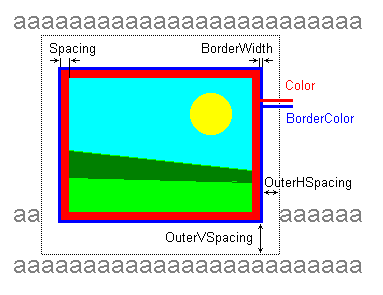
Better text background
With new TextBackgroundKind property, text background drawing is improved: no more overlapping!
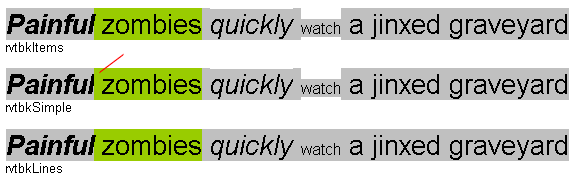
(in this image below, the "simple" mode corresponds to the drawing method used before this version)
Better HTML export
Saving of bullets&numbering is highly optimized (in the both available modes: saving as HTML lists and saving as a text).
Characters of 'Symbol' and 'Wingdings' fonts are converted to the most similar Unicode characters. This feature was partially implemented before, now it is implemented completely.
Other changes
Better line wrapping for lines with footnotes and endnotes, better superscript positioning, improved table layout algorithm, improvements in hypertext, and so on.
You can find the complete list of changes since TRichView 13.0 here:
http://www.trichview.com/help/new_in_version_14.html
Previous version: http://www.trichview.com/forums/viewtopic.php?t=5047