The properties define how the window caption is displayed.
type // defined in MRVType unit
TRVCameraCaptionPart = (rvccpAddress, rvccpAlias,
rvccpDate, rvccpTime);
TRVCameraCaptionParts = set of TRVCameraCaptionPart;
property ShowCaption: Boolean;
property Title: String;
property CaptionParts: TRVCameraCaptionParts;
property CaptionColor: TRVMColor;
property CaptionHeight: Integer;
VCL and LCL:
property CaptionFont: TFont;
FMX:
property CaptionTextSettings: TTextSettings;
A caption is displayed if ShowCaption=True. Its background is painted with CaptionColor. When activating Delphi XE2+ styles, system colors are changed to the corresponding style colors.
CaptionColor is also used for drawing a frame around the whole window.
[FMX note]: CaptionColor can be semi-transparent. In this case, video area is extended to the caption area, and caption is drawn above video.
The caption's text is drawn using CaptionFont and consists of Title and additional information specified in CaptionParts:
Value |
Meaning |
rvccpAddress |
IP camera address |
rvccpAlias |
RVCamera.Parameters.Alias (if playing a video stream, not a file played by PlayVideoFile) |
rvccpDate |
the current date |
rvccpTime |
the current time |
The information specified in CaptionParts is shown only if VideoSource is TRVCamera.
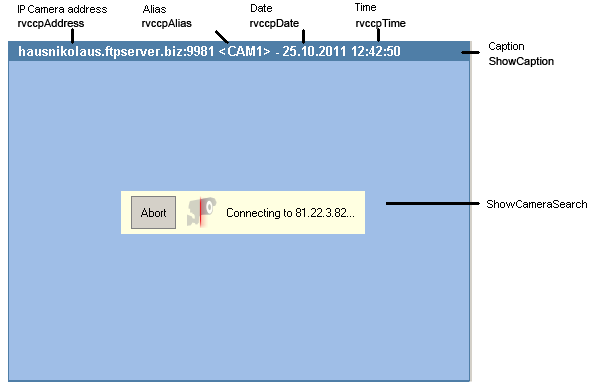
CaptionHeight defines the caption height in 96 DPI screen mode. When the screen DPI is different, the caption height is changed accordingly.
Default values
•ShowCaption: True
•Title: '' (empty string)
•CaptionParts: [rvccpAddress, rvccpAlias]
•CaptionHeight: 20
Default values [VCL and LCL]:
•CaptionFont: Tahoma, 8
•CaptionColor: $00A77E4F
Default values [FMX]:
•CaptionColor: $FF4F7EA7